SharePoint vs. OneDrive: Key Differences Between the Two Platforms
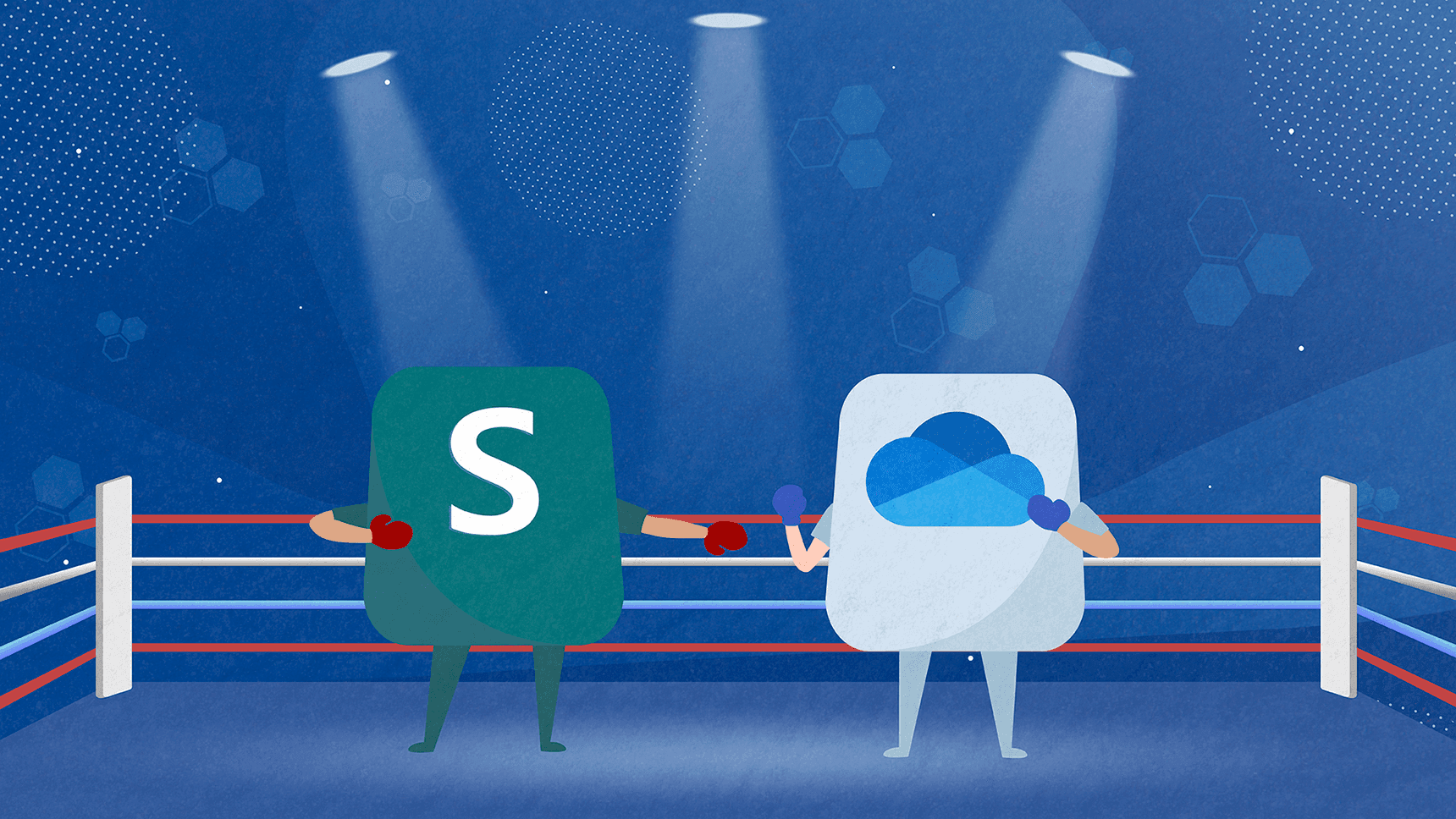
The way we work is constantly evolving. Just a couple of years ago, remote work was a concept that was strictly reserved for startups and smaller companies that operate on a very modest budget. They didn’t have much to offer to their talent so they needed to get creative in order to encourage better employee retention rates and bring in new quality workers to their ranks.
A flexible work schedule seemed like a good idea, so most smaller companies and startups made remote work an integral part of their offer.
Remote work culture is what motivated companies to invest heavily in cloud-based solutions that help them store files on centralized servers that can be accessed from multiple devices. Two of the most well-known cloud-based platforms that allow you to save, share, and sync files across devices are Microsoft’s SharePointand OneDrivefor business.
Since we at Share It are certified Microsoft professionals with in-depth knowledge of all Microsoft products, we decided to write a new post on our blog about these two products and their key differences. The idea here is to deeply acquaint you with both SharePoint and OneDrive and enable you to make an educated decision when choosing the right cloud-based platform for your business.
Taking a Closer Look: Why Intelligent Cloud Solutions Are Necessary for the Remote Work Culture
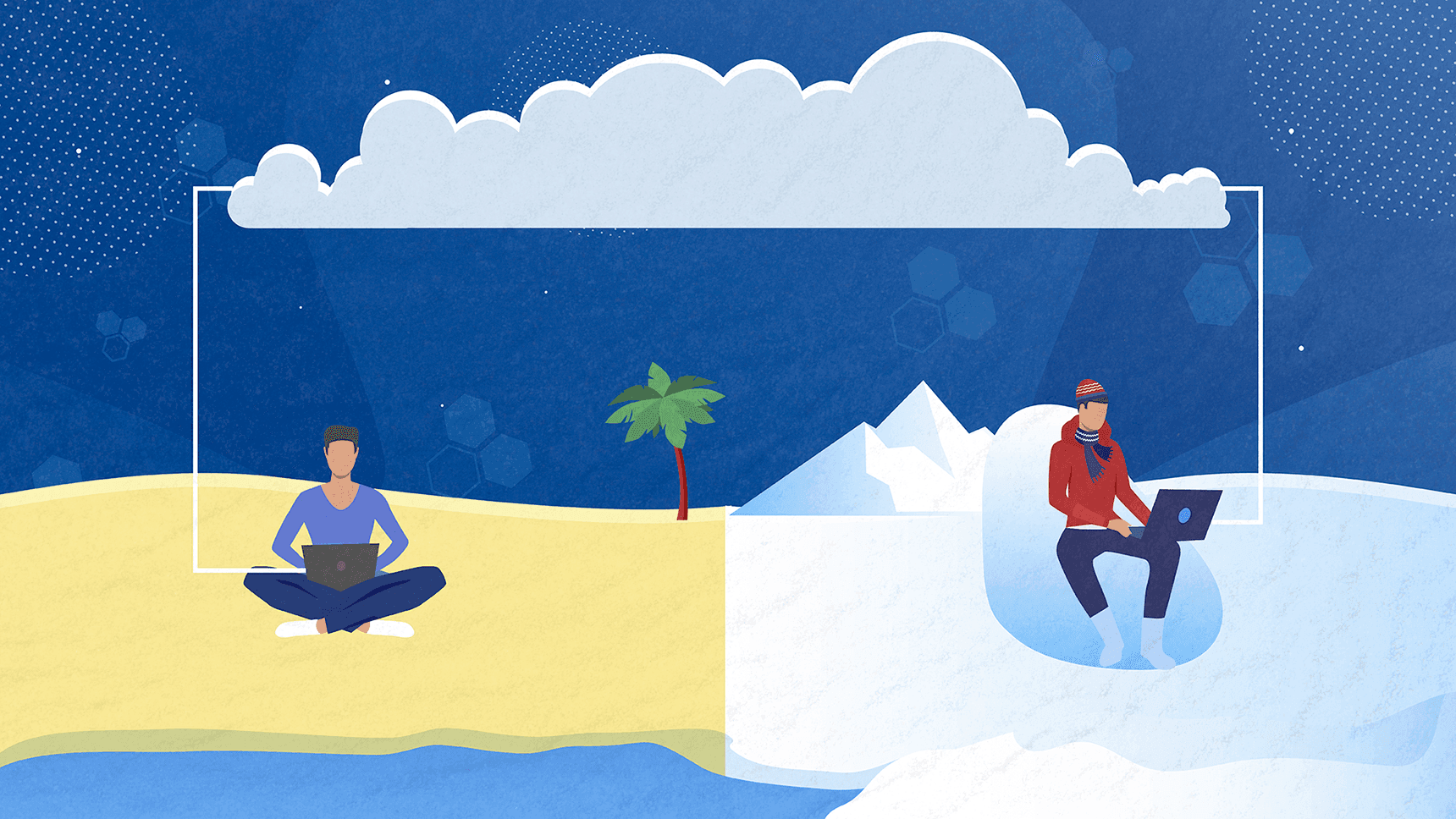
What once seemed like a “Hail Mary”, today became the norm. In 2019, remote work is slowly becoming a concept that even bigger players are trying to implement. A significant number of bigger companies now have some sort of remote work policy, making it possible for their employees to do their job outside of company walls. This particular decision is definitely having a wildly positively impact on the overall employee productivity and satisfaction rates.
According to Global Workplace Analytics, businesses can save a lot of money every year just by allowing their workers to work from the comfort of their home or their favorite coffee shop. AT&T saved $30 million in real estate by offering remote work options. Similarly, Dell saved $12 million on office space expenses and is planning to further develop its remote work program.
In such a climate where people are being given the opportunity to work from anywhere they please, providing employees with solutions that enable them to successfully collaborate across different locations or alternate between a home office and corporate headquarters has become an extremely important factor.
The Fundamentals of SharePoint and OneDrive
If you have been reading our blog, you’re already familiar with SharePoint. We published a beginner’s guide to using SharePoint and other pieces that go into detail about SharePoint’s intranet, optimizing workflows, and using this tool for ticket management.
In case you haven’t read any of these articles (and we think you should), let’s start from the beginning and cover the basics.
SharePoint and OneDrive are cloud-based services developed by Microsoft that allow you to store, share, and sync files across different devices. Both of these products are part of the Office 365 suite and they are designed to help small to enterprise-level businesses from any industry excel at their work.
SharePoint has been on the market for almost 19 years. It was released back in 2001 and reportedly has over 190 million users. OneDrive, on the other hand, was launched 12 years ago and has roughly around 250 million users.
SharePoint vs. One Drive: User Focus

If you take the time to carefully analyze both of these products, you will notice that they are marketed differently. SharePoint is marketed mainly as a document management and storage system, but it can be configured to provide much more than that. OneDrive, which was previously known as SkyDrive and Windows Live Folders, is part of the Office suite of online services.
For regular users who own a Microsoft online account, OneDrive is available for personal use. There is also another product called OneDrive for Business that is available for users who pay for the Office 365 subscription. As you probably know, Microsoft cares deeply about user experience and designs its products so that they offer maximum convenience to those who need them. This is why it's possible to access your SharePoint storage locations directly from the Office 365 dashboard.
Now, if you are someone who uses both OneDrive and SharePoint when in the office, you might find it hard to look beyond the overlapping points of these software apps in terms of their functionalities. They seem similar, don't they? This is why it can be quite a challenge to map out the pros and fortes of OneDrive and SharePoint, and really make the best of them. Today, we'll try to provide a comprehensive answer to the ongoing SharePoint vs. OneDrive debate.
SharePoint vs. One Drive: Access Management
OneDrive is probably the best place to upload private work documents that only you need to see. As said above, OneDrive is meant for personal use. This is not necessarily a problem unless you find yourself in a situation where you have to move documents.
Sometimes, documents you start on your own grow in importance and become of crucial value to projects you’re working on with other people. When that happens, it’s only logical to assume that you will need to move or copy those docs to folders where others who work on those same projects - can access them as well.
However, moving documents via OneDrive is never an easy task. There are a few issues you need to keep in mind when moving files from your OneDrive to a shared library.
Firstly, the default setting on every document is private, which isn’t really the case with SharePoint. SharePoint allows you to set permissions by directory or folder. Every new upload inherits the unique permissions of the folder or directory in which it is being uploaded. This makes SharePoint generally a better choice for files that are meant to be part of a team collaborative effort.
SharePoint vs. One Drive: Collaboration and Document Discoverability
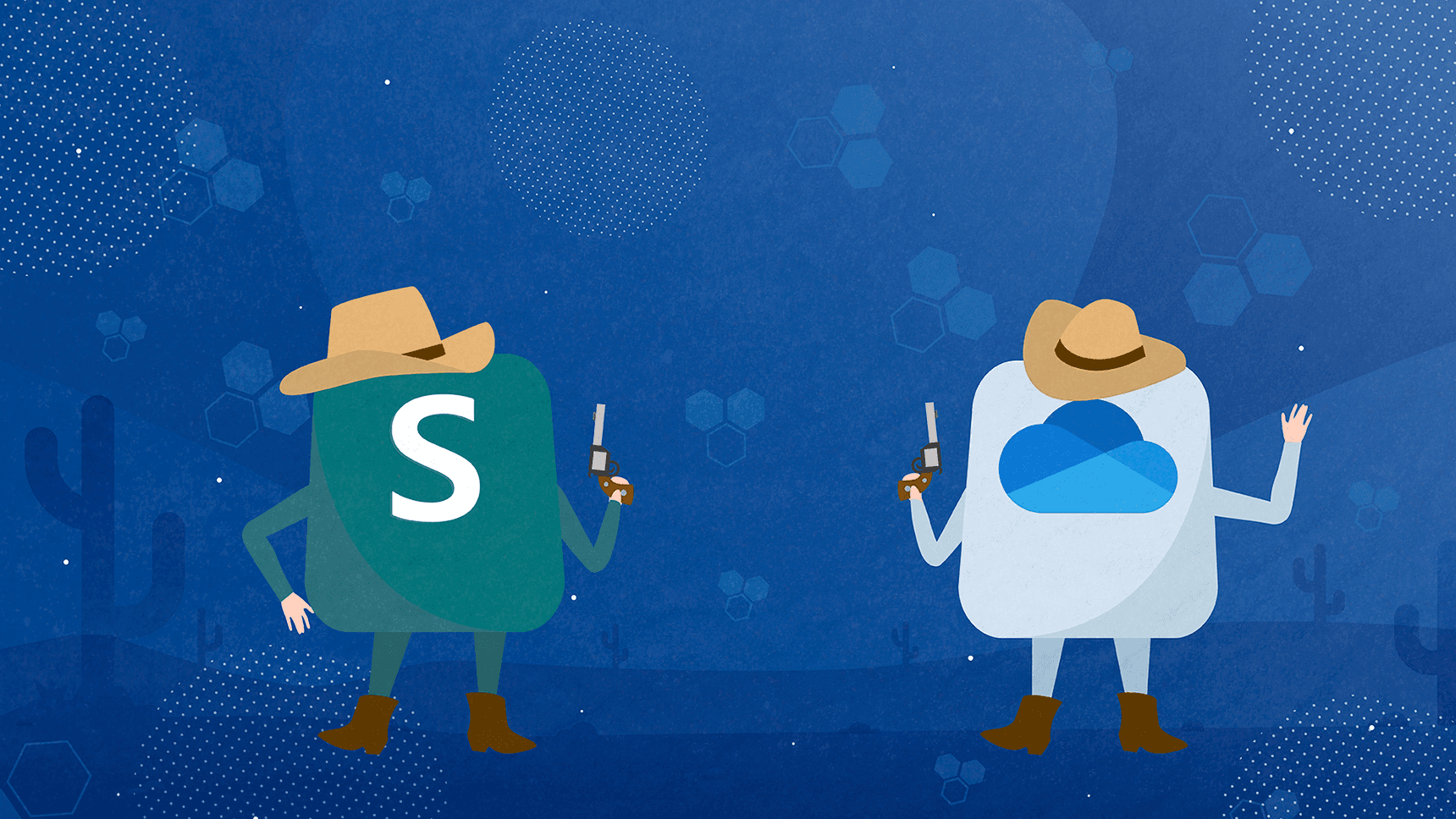
Hyperlinks are a problem as well for OneDrive. If you create a copy of the doc and delete the original file, the links will stop working. With OneDrive, it’s highly advisable to share the document you moved to the team site to give people on the site an updated, working link. Plus, it’s also not a bad idea to replace the old resource with an announcement that discloses the new docs precise location.
With SharePoint, sharing and moving files is not such an issue. On this platform, employees can view and edit all stored files that they can see. The changes they make are always being tracked which makes it possible for everyone with a higher-access account to keep a close eye on everything that’s happening with specific docs.
The one big thing that sets these two products apart lies in the following: SharePoint allows offices to create collaborative hubs for shared workspaces. Teams are able to set up their intranet websites that enable them to work together on specific projects. From there, they can run entire projects, add status updates and use the embedded calendars to keep track of all the tasks and deadlines. SharePoint also makes it possible for users to message each other with the help of a simple tool called Yammer. The platform directly removes all the pain points that come with online collaboration and makes it easy for everyone to stay up to date and productive.
SharePoint vs. One Drive: Storage and Functionalities
For personal and simple document storage and management, OneDrive is a decent enough solution. It makes external sharing difficult, plus it is not intended as a place to permanently store files. But that’s not a problem if you use it for yourself.
However, it’s important to disclose that OneDrive gives each user 1TB of storage, which is not enough for any bigger team collaboration. Sure, you can pay for more, but it’s gonna set you back probably more than you would initially want to go. The max capacity you can get is 5TB.
If you’re looking for a platform to help you collaborate with a higher number of people, SharePoint is definitely a better option.
Simple and easy file access for all your team members, smooth collaboration, advanced security, flexibility, versatility, scalability, integration - these are just some of the key value points that come to our mind when talking about SharePoint as a collaborative document management system for businesses.
Closing Words
SharePoint vs. OneDrive share a lot of the same features. They are not exactly the same, but not entirely different either.
It all depends on what you plan to do with your cloud-based storage and doc management platform, how much storage you need, and how many people will collaborate on specific projects.
We hope this article helped you grasp the essence of these differences. For further insights and the best solution for your particular case, reach out to us for a consultation.