How to Optimize Your Cloud Investment with Microsoft Azure
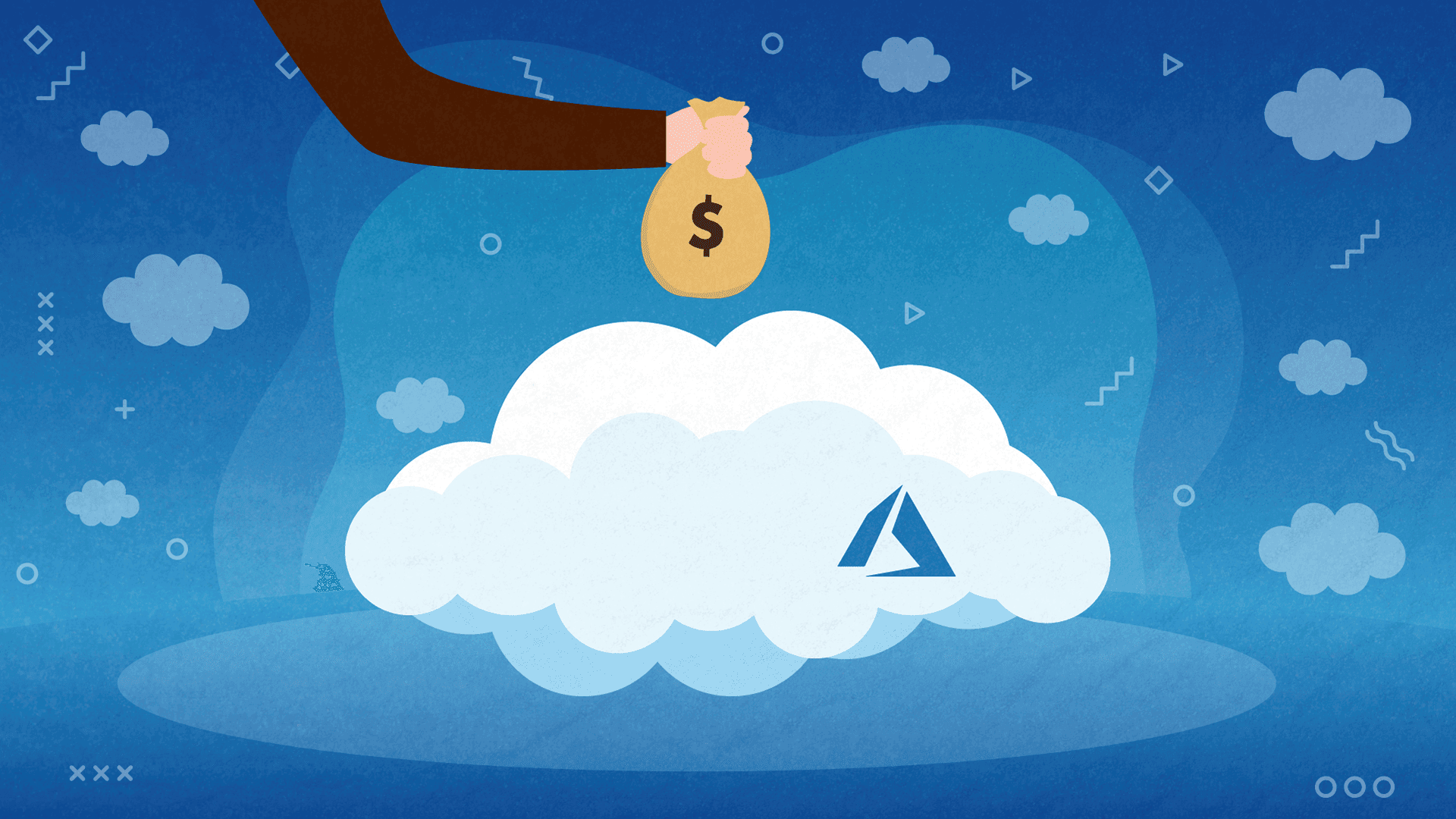
If you’ve been reading Share IT’s blog, you already know what’s our opinion about Microsoft Azure. Let’s be real: it outperforms other cloud solutions on the market by far.
Looking at the speed of deployment, operation, and scalability, Microsoft Azure enables you to scale on demand and with ease. It also has rich features and the best security of hardware and firmware with over 3,500 cybersecurity experts monitoring the infrastructure. And that’s just the tip of the iceberg when it comes to its business benefits.
But you’re not here to read about how amazing Microsoft Azure is. Chances are you’re already using it or strongly considering it, are we right? You’re curious about cost efficiency and optimizing your usage of Microsoft Azure.
Look no further because we can help.
Read this article to learn more about how to optimize your cloud investment with Microsoft Azure. It should help you systematically organize your expenses and figure out how to make the most of your Azure cloud.
Start By Analyzing Your Resource Usage
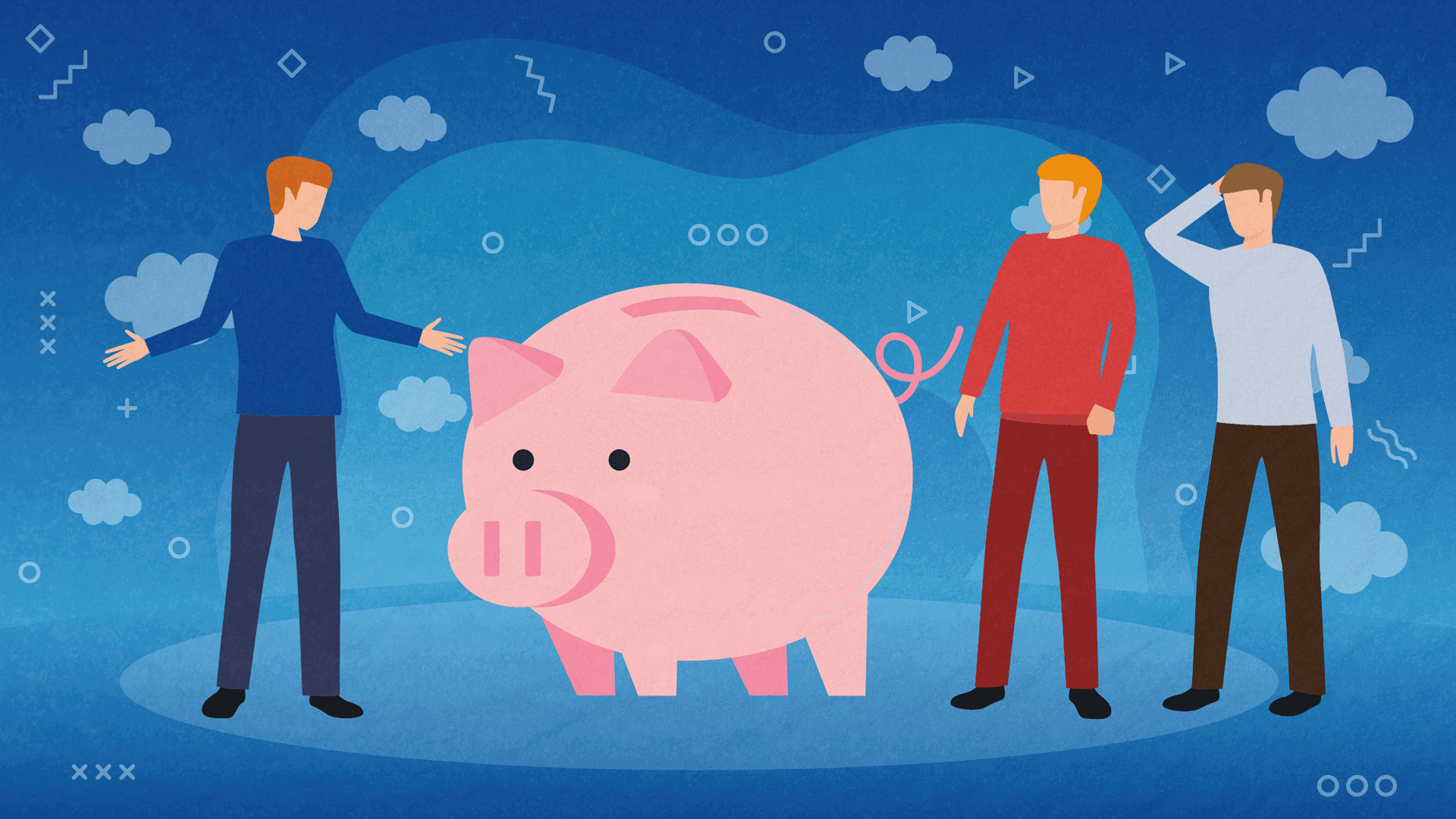
Companies that rely on cloud resources sometimes overestimate their organization's actual needs. This is why you should start by identifying idle resources. The best thing about this? You don’t have to figure this out on your own. Azure Advisor is there to help.
With Azure Advisor, you can get cost recommendations and map out virtual machines that can be managed better depending on their size, usability, and quantity. There are dozens of useful recommendations that Azure Advisor can provide. If you choose to act wisely, you can save up a significant amount of money.
For instance, Azure Advisor can suggest:
- Which virtual machines should you consider shutting down
- How to minimize SKU or the number of instances
- Which server database have you been underutilizing and how you can fix this without jeopardizing performance
- Deleting some ExpressRoute circuits
- Reconfiguring idle virtual network gateways
- Consolidating resources to reduce spend
- Purchasing new reserved instances before they expire to avoid additional costs (in fact, you can save up to 72% on pay-as-you-go pricing when you prepay for a year)
As you can see, Microsoft is not a company that would leave its users hanging. On the contrary, the tech giant wants you to make the best use of its products.
Be Smart When Creating and Managing Azure Budgets
When talking about optimizing your cloud investment with Microsoft Azure, we must mention Budgets in Cost Management. There are three ways you can manage your budget: in Azure portal, with PowerShell, and with an Azure Resource Manager template.
Depending on the way your organization uses Microsoft Azure and the pricing package you’ve chosen, you can choose to create a budget for subscription or for a resource group.
So, why is it important to be smart when creating budgets?
The idea is to take advantage of rich features available in Microsoft Azure and configure both actual cost budget alerts and forecasted budget alerts. This way, you’ll manage financial risks more efficiently and stay on top of everything. Thanks to the easy-to-understand graphs and dashboards in Microsoft Azure, you can view your budget against your spending trend.
One of the most useful triggered notifications in Azure is directly related to budget thresholds. It’s possible to set action groups that get triggered when the threshold you defined is met. For example, you can configure alert conditions and opt for receiving email notifications about your spend.
This is how you can build your cloud business case.
Consider Dynamically Allocating Resources to Match Your Real Needs
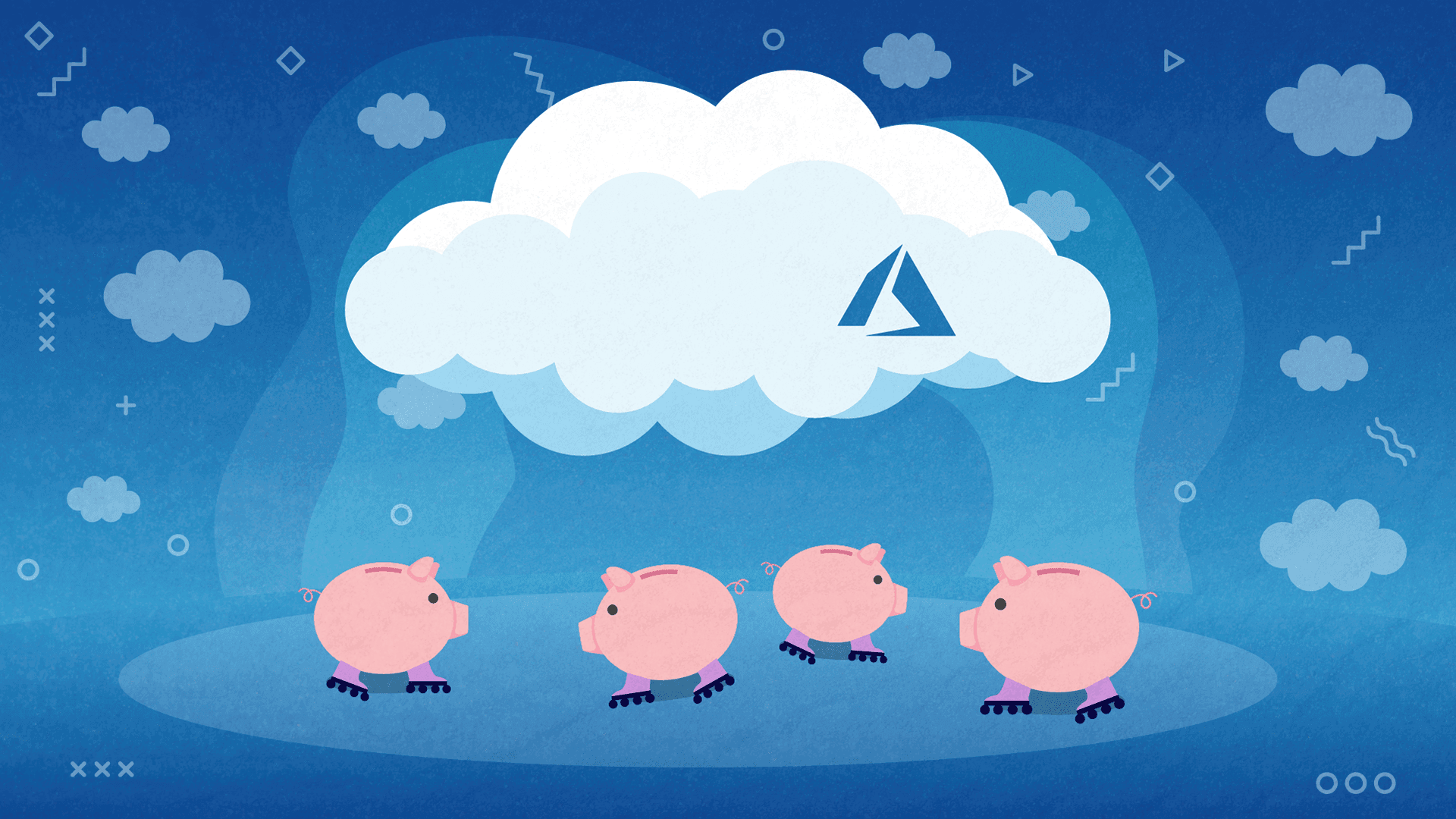
Microsoft Azure supports autoscaling. This means you won’t need to constantly monitor system performance or make difficult decisions about allocating resources. For instance, if your app goes through a demand increase, it may require additional resources in order to function properly with minimum downtime. Azure relies on the cloud’s elasticity to ensure automatic horizontal scaling.
Horizontal scaling means adding or removing instances of a resource. Here’s how Microsoft explains it in a very clear manner:
“The application continues running without interruption as new resources are provisioned. When the provisioning process is complete, the solution is deployed on these additional resources. If demand drops, the additional resources can be shut down cleanly and deallocated.”
Depending on the specific case of horizontal scaling, data partitioning may be required. However, this is not something that is generally automated.
Wondering which compute options have built-in autoscaling? Let’s name a few:
- Azure Virtual Machines
- Service Fabric
- Azure Cloud Services
- Azure App Service
It’s also possible to implement a custom autoscaling solution. In any case, you can configure scaling to be performed on schedule or define a value for a certain metric (e.g. memory usage) that will trigger it.
Take Advantage of the Azure Hybrid Benefit
Maybe the most transparent way to optimize your cloud investment is to take advantage of the Azure Hybrid Benefit. Here’s what it’s all about.
Azure Hybrid Benefit is a licensing benefit that allows you to take the best of both worlds - your Windows Server and your SQL Server licenses on Azure. With a hybrid solution, you can lower your costs significantly. In fact, Microsoft claims that you can “save up to 85% over the standard pay-as-you-go rate by bringing your Windows Server and SQL Server on-premises licenses to Azure”.
For all the doubting Thomases out there, check out the cost calculator to see what would be your estimated annual savings on Azure both across all virtual machines and databases.
This is a great option for companies that already have on-premise solutions such as Red Hat. You pay only for your VM infrastructure costs, you can lower your ongoing operational costs, and you don’t need to waste your time and money on production redeployment. More importantly, the risk of downtime is brought to a minimum. The total cost of ownership decreases as well.
The Azure Hybrid Benefit is available to SQL Server and Windows Server licenses with active Software Assurance or qualifying subscription licenses.
Last But Not Least - Choose the Azure Compute Service You Actually Need
Logically, you can save a lot of money if you choose a cloud service that actually fits your unique business case. But that’s easier said than done.
There are Virtual machines, Azure Batch, Azure App Service, AKS, Azure Functions, and a lot more. It can be quite a challenge to distinguish between different options, especially if you know what you want to achieve, but lack the in-house IT team or access to a cloud specialist that can help you stay on track.
But you’re not alone. We’re not going to lie: if there’s something that Microsoft invests a lot in, it’s educating existing and potential customers. This means that, in case you’re not completely sure which Azure compute service you need, you can read through a ton of very useful and actionable resources such as this one. That’s where you can learn more about IaaS, PaaS, and FaaS, as well as the basic features available.
However, if you have better things to do and would like to focus on your core business, then hiring an external partner for Azure deployment is the way to go. We at Share IT have exquisite developers in our ranks with decades of experience and highly recognized Microsoft certificates.
If you want to optimize your cloud investment with Microsoft Azure, don’t waste your money on DIY tries: contact us today to schedule a consultation.